It’s not difficult to get access to news today: the internet and the intermingling of social media with important worldwide events has made it almost impossible to live under a rock. But finding a reliable one-stop shop to engage with your news can be somewhat of a challenge.
In the past, I’ve tended to get my news via TV, bookmarked news sources, and sometimes even Twitter (…I know). In search of a better way of getting diverse news, I tested over 20 news aggregator apps some amazing, some decent, and some not-so-great. After spending a few weeks with these apps, here are my picks for the five best news apps.
Best news app for affordable access to top news sources
Apple News (iOS, macOS)
Apple News may not be the most beloved app on this list, but it gets half a point for its convenience to Apple product users the app comes already installed on devices, and you can enable Siri to suggest stories based on the apps you’ve been using and the sites you’ve been browsing in Safari.
I’d say Apple News is best enjoyed with the premium $9.99/month plan because a lot of articles on the app aren’t available to non-subscribers. Apple doesn’t hold back from pushing the free trial and its premium plan onto users which makes lots of folks grumble but I think the price is justified. While you can read articles from subscription-only sources on other apps on this list, you’ll eventually run into the issue of needing to subscribe to those publications after a certain number of articles or worse, you’ll be hit with the prompt to pay on your first try.
With Apple News+, however, you not only gain paywall-free access to many of the most well-known, subscription-only journalistic sources, like The Wall Street Journal and TIME, but you can also listen to Apple’s audio stories.
These audio stories are narrated by voice actors. The feature isn’t available for all stories since Apple creates the narration, but it’s a really nice feature: the actual human voices of the actors make the news stories more much engaging.
You can curate your content by upvoting or downvoting, and the search and filter options are equally comprehensive, with the results broken up by top results, articles, topics, and sources. When I searched politics, for example, I was able to see the most popular articles under Stories; and under Topics, I was recommended subcategories like World Politics and UK Politics.
If you like Apple News but don’t like Apple, I’d recommend giving inkl a try as an Apple News alternative. Inkl doesn’t allow free access to the app, but for $15/month, you’ll find an even wider array of sources, like The New York Times or Bloomberg (which currently requires a separate $34.99/month subscription on Apple News).
Apple News price: Free; Apple News+ plan is $9.99/month
Best free news app for access to a wide range of articles
Google News (iOS, Android, Web)
We all know that Google does aesthetics well and the modern look of the Google News app definitely helps create a more enjoyable news-reading experience. It’s been recently revamped, too, so you know they’re working to keep it fresh.
I particularly liked the Full Coverage panels, available on bigger stories: they give you a range of sources on a breaking story, plus relevant tweets and videos, and even a timeline showing you how events have unfolded. When reading an article, you can just click the full coverage icon to access more on that topic. This made it easy and quick to spot similar stories without having to go out of my way to manually search for them. It also helps ensure that you’re getting a variety of perspectives on a particular topic instead of just taking one perspective as gospel.
You can follow the topics and news sources you’re most interested in, give individual stories a thumbs up or thumbs down, and save the searches and stories you’re most interested in. I also appreciated the extensive search options, which include subcategories, recommended sources, and relevant articles all of which means you’ll get more relevant news the next time around.
Since the app does feature stories from sources that have paywalls, you’ll run into some articles that require a subscription. But unlike Apple News, which boosts the paid-only articles to entice users to pay for their premium service, Google News does a good job of primarily promoting the free content on the personal news feed, including free articles from subscription-based sources. For example, I had articles from The Wall Street Journal pop up on my feed that I was able to read for free; only when I searched for WSJ-specific stories did I run into the paywall obstacle.
Google News price: Free
Best news app for personal curation
Flipboard (iOS, Android, Web)
Flipboard is based around the idea of creating a digital magazine curated by you a compendium of stories, pulled from your choice of news sources, blogs, and any other site you can plug into Flipboard (which is pretty much all of them). It borders on RSS reader, but it’s definitely more of a news app, so it made the cut.
You can be as broad or specific as you like with Flipboard: point it toward a general topic like technology or productivity, or specify one site in particular that you want to keep up with, and Flipboard mixes everything together seamlessly.
Flipboard beats out other news-gathering apps when it comes to its interface: the flow feels natural, whether you want to check out the top stories of the day or dig deeper into something that hasn’t been as widely covered. Where relevant, podcasts, tweets, and videos can be embedded alongside news stories.
It’s not just for you either you can collect articles in a Flipboard magazine to share with family or with a team at work, helping other people focus on what’s important in certain sectors and cutting out the extraneous noise.
Since Flipboard doesn’t have the all-inclusive subscribe-for-access-to-multiple-publications plan, I noticed I didn’t see stories from places like WSJ or other paywalled publications quite as much. Instead, Flipboard will more often recommend stories from smaller, free publications.
Flipboard price: Free; you may have to pay to view certain stories, depending on the source.
Best news app for identifying political bias
Ground News (iOS, Android, Web)
The look of Ground News is a bit drab, but the app certainly makes up for it in other ways.
At the top of each article is a paragraph-long summary called Ground Summary. It gives you a slightly-more-than-headline level of information before deciding if you want to invest time into reading a story (which you can do by clicking on a source under Full Coverage).
Ground News prides itself on presenting a wide range of perspectives, and I saw this come through with its Across the Spectrum and Factuality features. When I scrolled past the Full Coverage section of an article, I was greeted by three bars of varying length and color: a blue one to represent politically left-aligned sources, red for politically right-aligned sources, and white for sources that fall somewhere in the center. When you click on one of those bars, the app automatically reveals similar articles from sources that are aligned with that sentiment.
Ground News also has what they call Bias Distribution for political stories, which indicates how biased a story or topic is toward a particular side of the political spectrum. If a story appears to be too weighted in favor of one side, Ground News will offer a warning that the story may be a “blindspot.” To access a full report, which reveals more sources and their political biases, you’ll need to pay for the premium plan. With the premium plan, you also get custom articles recommended to you based on your reading habits, among other things.
If having a better understanding of the inclinations and motives of your news sources is important to you, I’d say that Ground News is worth the cost.
Ground News price: Free; premium plan starts at $3.99/month
Best news app for a well-rounded news app with no paywalls
NewsBreak (iOS, Android, Web)
What stood out to me upon first glance with NewsBreak is the tab dedicated entirely to local news (including a neat weather report). But the other tabs at the top of the screen host a wealth of topics for you to explore from news sources all over.
As I scrolled through the feeds, it felt easy. Instead of being bombarded with lines and lines of text, NewsBreak splits each article into its own card with a large image and title.
NewsBreak offers a thumbs-up feature and comment section on each article. As you might guess, people can get quite, um, opinionated in the comments of certain articles. But it’s mostly civil, so if you enjoy engaging in passionate conversation about news, you’ll likely enjoy this feature.
You get the typical customization options, like the ability to follow topics, but you can also block specific topics you’re not interested in. And I mean really specific. For example, on an article with a recipe for Grandma’s Creamy Custard Pie, I was able to choose to see fewer articles containing recipes, custard, or grandmas. I have no qualms with any of those lovely things, but it’s nice to have the option to filter out any unwanted topics.
NewsBreak price: Free
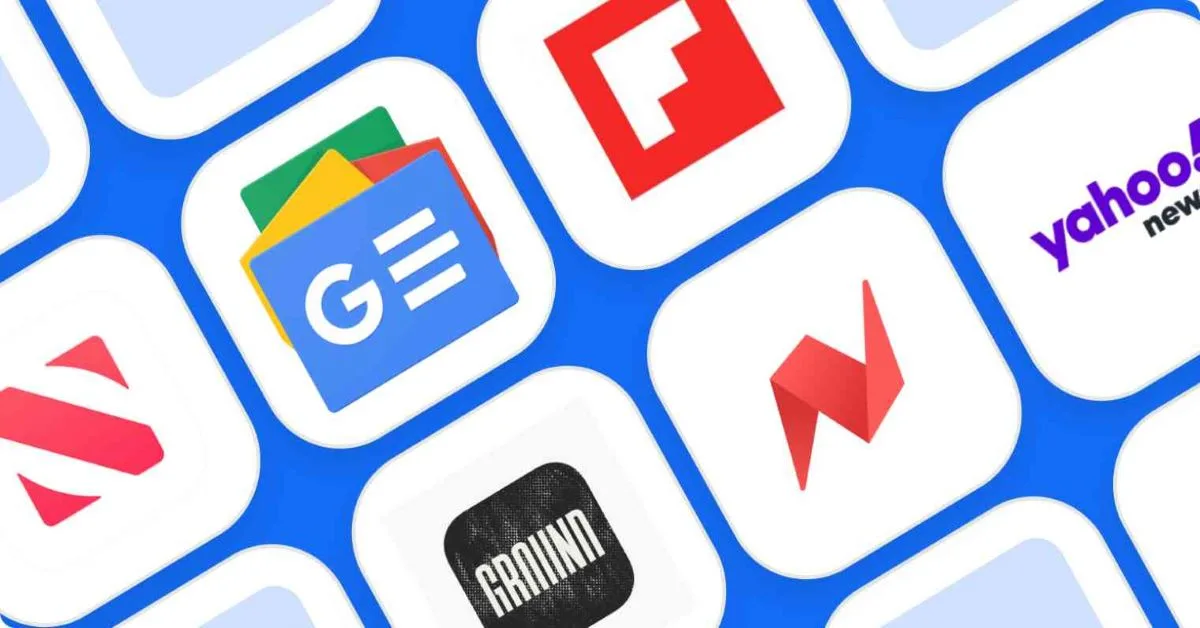
Comments are closed.