Nothing Phone (1) finally receives Android 13-based Nothing OS 1.5 stable update: feature list, how to upgrade
HIGHLIGHTS
- Nothing Phone (1) is now officially receiving its Android 13 upgrade.
- All Nothing Phone (1) users should be receiving the update on their phones over the next few days.
- The firmware version for the update is Nothing OS 1.5
Nothing Phone (1) is finally getting its Android 13 update after a long wait. The Android 13 software comes with Nothing OS 1.5 layered on top. The London-based electronics brand was founded by Carl Pei and came out with its first smartphone, called the Nothing Phone (1) last year. Word regarding the Nothing OS 1.5 update surfaced on Reddit and other user forums late last week, and 91mobiles reported the same on February 17th. Now, an official tweet from Nothing has confirmed the Android 13-based Nothing OS 1.5 stable update is rolling out to all users. Take a look at the new update’s feature list and how you can update your Nothing Phone (1) smartphone.
Nothing Phone (1) Android 13 update: full features list
The list of changes in the full upgrade, delivered via Nothing OS firmware version 1.5, includes changes to app interfaces and more. These include a new weather app and changes to make the camera user interface smoother, among app improvements. New customisations include new Glyph packs, which would include ringtones with which the phone’s quirky rear lighting mechanism syncs, as well as new lockscreen shortcuts and new ‘Material You’ custom colour themes.
UI improvements include easier data switching in dual-SIM mode and a new QR scanner shortcut in the quick settings drop-down menu. Visual upgrades further include a new media control interface, new volume controls, and live captions. Finally, privacy and other upgrades include media permissions to organise which apps have access to which file types, and a new ‘self repair feature’ to have the phone optimise its own memory consumption.
How to update Nothing Phone (1) to Android 13
To upgrade your Nothing Phone (1) to Android 13 with Nothing OS 1.5, simply, go to Settings, and scroll to the Software Update section under the General tab at the bottom of the Settings menu. Here, the upgrade should simply show up, and all you need to do is to tap on the ‘Download and install’ button at the bottom-right of the screen.
Do note that as a safe practice, it is pragmatic to have all your important data backed up, and your phone plugged into charging, while the upgrade takes place. Ensure that you are also connected to Wi-Fi for better download speeds.
Nothing Phone (1) specifications
The Nothing Phone (1) is powered by the Qualcomm Snapdragon 778G Plus SoC, with up to 12GB RAM and 256GB internal storage. The smartphone features a 6.55-inch full HD+ OLED display with a 120Hz refresh rate. To the rear, it has two 50MP cameras, with the primary one featuring optical image stabilisation (OIS), while the front camera offers a 16MP sensor.
The smartphone from Nothing is powered by a 4,500mAh battery, with 33W fast charging in tow. The USP of the device is the assembly of five LED lights under the transparent rear panel, which form a part of the phone’s ‘Glyph’ interface. The latter syncs with the firmware, to offer unique lighting and sound-based notifications.
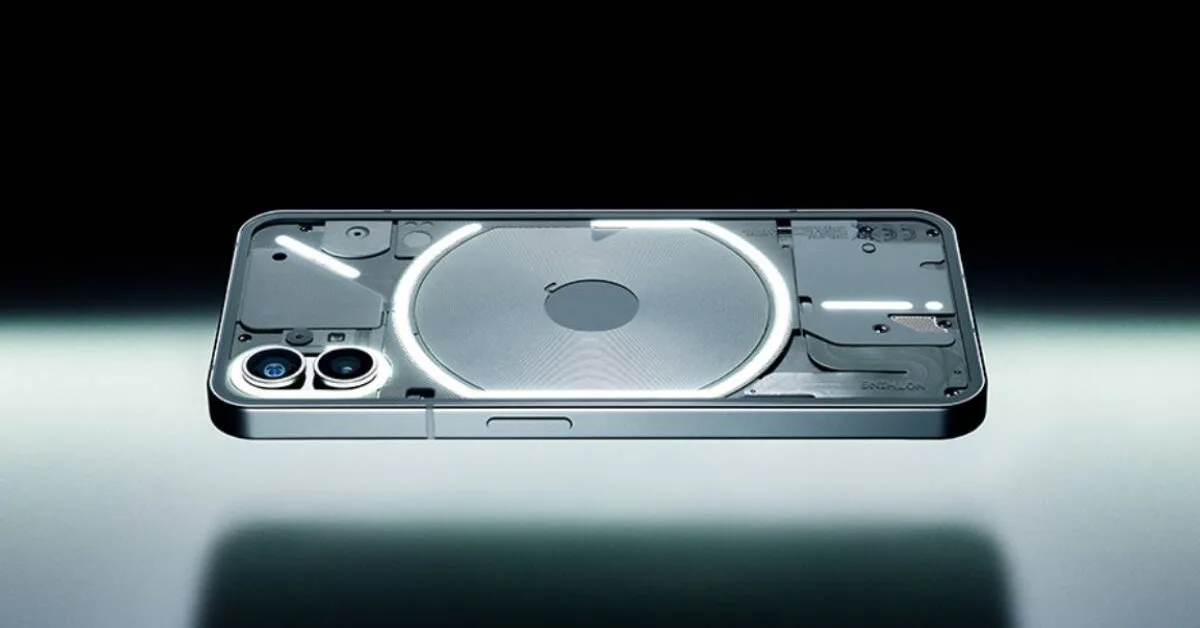
Comments are closed.